ocplib-wxOCaml
ocplib-wxOCaml is a library of bindings to build graphical interfaces on top of WxWidgets, a popular toolkit working natively under Linux, Windows and Mac OS X. The binding is recent, so not all widgets are available, but they are easy to add, as stubs are generated from a declarative language close to C++ prototypes.
Some already working examples (see samples/):
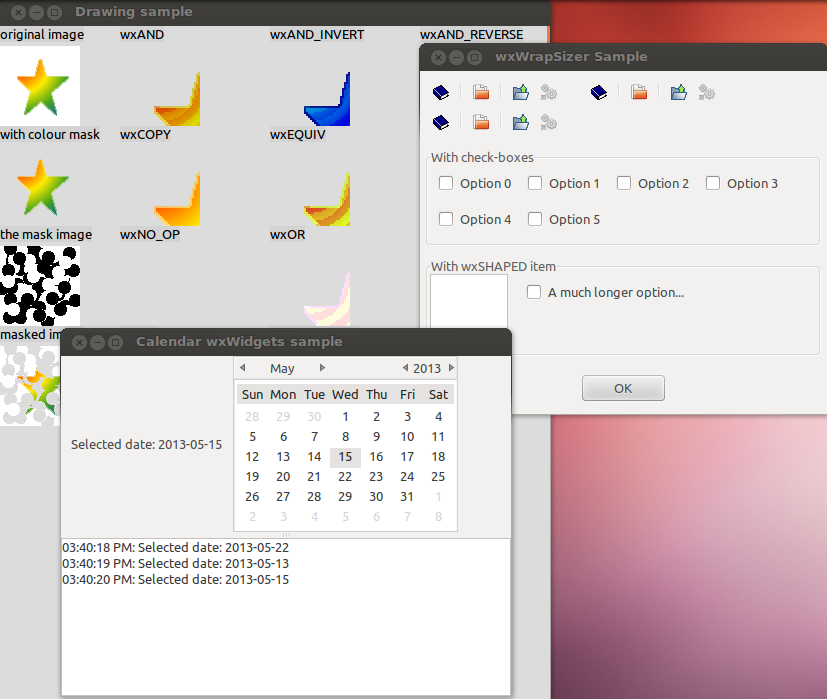
Ressources
| ocplib-wxOCaml on Github | Latest sources in the official GIT repository |
| Generated HTML Documentation | Browse wxOCaml modules |
| official site | The main site about WxWidgets |
| WxWidgets doc | All the classes of WxWidgets |
A binding to wxWidgets
Dependencies
- OCaml: 'ocp-build' (from GitHub)
- External: WxWidgets 2.8 or 2.9 compiled with --enable-graphics-context
Current Status
- Beta version
- See examples in samples/
Author
- Fabrice Le Fessant (INRIA/OCamlPro)
How to compile
./configure
make
To run examples:
$ cd samples $ for sample in *; do ../_obuild/$sample/$sample.asm; done
How to use
-
Look at the code of examples in samples/:
- "minimal" is the most simple application
- "two_panels" shows buttons and labels widgets
- "calendar" shows the calendar widgets
- "drawing" shows how to draw on widgets
- "wrapsizer" shows toolbox and options widgetds
-
The global architectures of modules (in wxWidgets/) is:
- a module WxClasses with all the (abstract) types
- a module WxWidgets with the constructors (useful to open)
- a module WxDefs with the constants (useful to open too)
- a module per class, with all the methods (including inherited ones)
- a module WxMisc with misc functions
- a function wxMain with the main loop
How is it done ?
This project is a complete rewritting of wxOCaml, that does not contain any code from wxHaskell or wxEiffel anymore. It uses a specification of wxWidget API, given in the api/ directory, and generates all the C++ stubs and OCaml modules from that specification, using two specific generators, wxDefsGen (constants in WxDefs, from api/wxDefs.dsc) and wxStubsGen (stubs from api/ *.api and events from api/events.dsc).
Since the API language is very close to C++ prototypes, it is easy to add new bindings for missing classes, functions and methods. Check the files in api/ for examples.
How to use ?
Start your code with:
open WxDefs
open WxClasses
open WxWidgets
The "main" of your code is a function "onInit" called from the WxWidgets loop:
let onInit _ = ...
let _ = wxMain oninit
For every class of WxWidget, we define a module with the same name. The "new" constructor is called "create". There can be several "create*" functions corresponding to several constructors with different arguments.
Methods are functions in the class module, taking the object as first argument. If a method is overloaded for different arguments, then several functions can correspond to the different kinds of arguments: For example
m_sizer->add(m_button)
will be translated into
WxSizer.addWindow m_size m_button
For every class, there are cast functions to translate an object to any of its ancestor types. For example, you might need to use:
WxSizer.addWindow (WxBoxSizer.wxSizer m_size) (WxButton.wxWindow m_button)
Since methods from ancestors are redefined in children modules, this example can be simplified to:
WxBoxSizer.addWindow m_size (WxButton.wxWindow m_button)
The WxWidgets module defines some useful helper functions that can be used to make the code less verbose. In particular, it defines a WxSizerFlags module that can be used to translate WxSizerFlags classes.
TODO
- Translate more examples from WxWidgets
- Bind more classes !
- Bind more methods per class !
- Generate OCaml stubs to call superclass methods (useful when overloading virtual methods from OCaml)